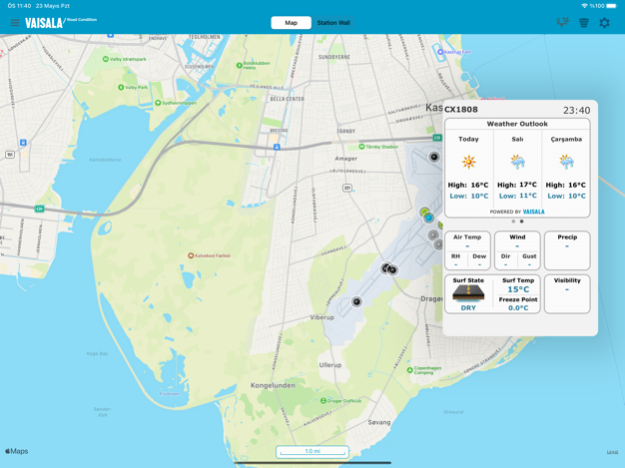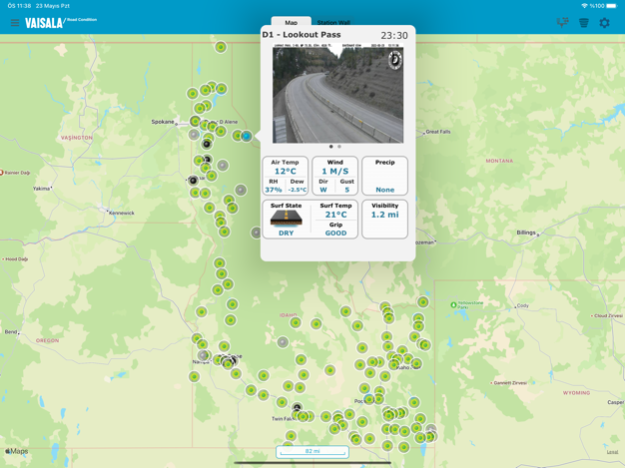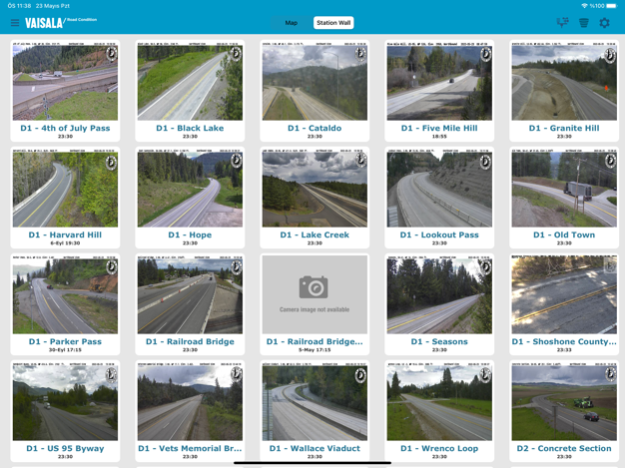Vaisala Road Condition 3.1
Continue to app
Free Version
Publisher Description
Vaisala RoadDSS Road Condition displays weather and surface observations from Road Weather Information Systems (RWIS) connected to the Vaisala RoadDSS Data Service.
Users have access to the following:
- Atmospheric and Surface observations from Road Weather Stations (RWS) presented via a GIS based map
- RWIS locations color-coded on the map based on surface conditions or surface temperatures
- Camera images from Road Weather Stations
- Weather observations reported from airports (METARs)
- Historical graphs displaying air temperatures, dew point temperatures, and surface temperatures for the last 24-hours for all RWIS locations.
- The proximity of lightning to Road Weather Stations; powered by Vaisala's North American Lightning Detection Network (NALDN) and Vaisala's Global Lightning Dataset (GLD360)
- Weather Radar data and animation
- A user’s current location can be displayed on the map
- Drive Mode allows a user to auto-pan the map keeping the user’s current location centered on the display
- Push notifications informing users of winter surface conditions
- Data filtering based on selected observation criteria
- Weather Outlook forecasts providing the forecasted high and low air temperature along with a weather summary icon covering each of the next three days for each RWIS and METAR location
- On demand data refresh
The app works in conjunction with the Vaisala RoadDSS Data Service.
Jun 7, 2022
Version 3.1
Version 1.0.3 is mandatory maintenance update. The following changes are included:
- Logo changed
- Vaisala contact details changed
- Forecasting URL changed
- New version support
- Bugs fixed
About Vaisala Road Condition
Vaisala Road Condition is a free app for iOS published in the Astronomy list of apps, part of Home & Hobby.
The company that develops Vaisala Road Condition is Vaisala Oyj. The latest version released by its developer is 3.1.
To install Vaisala Road Condition on your iOS device, just click the green Continue To App button above to start the installation process. The app is listed on our website since 2022-06-07 and was downloaded 2 times. We have already checked if the download link is safe, however for your own protection we recommend that you scan the downloaded app with your antivirus. Your antivirus may detect the Vaisala Road Condition as malware if the download link is broken.
How to install Vaisala Road Condition on your iOS device:
- Click on the Continue To App button on our website. This will redirect you to the App Store.
- Once the Vaisala Road Condition is shown in the iTunes listing of your iOS device, you can start its download and installation. Tap on the GET button to the right of the app to start downloading it.
- If you are not logged-in the iOS appstore app, you'll be prompted for your your Apple ID and/or password.
- After Vaisala Road Condition is downloaded, you'll see an INSTALL button to the right. Tap on it to start the actual installation of the iOS app.
- Once installation is finished you can tap on the OPEN button to start it. Its icon will also be added to your device home screen.